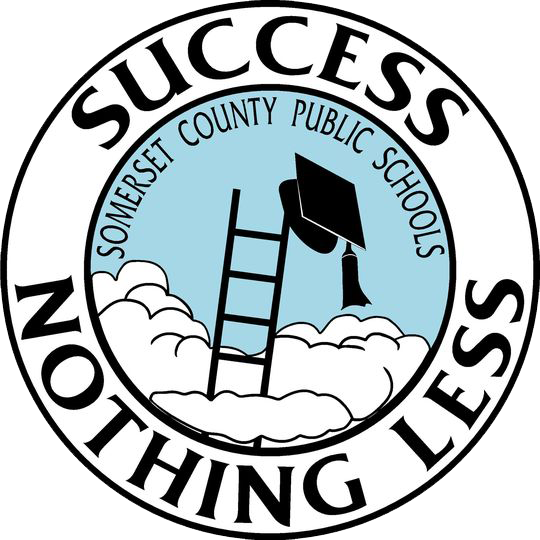Student Enrollment
Step 1 - Pre-Registration in Enrollment Express
Fill out the form with Student, Household, & Guardian Information.
Enter a valid email address that you are able to access
Click ‘Apply to School’. You will receive an email confirming your pre-registration has been submitted.
School officials will review your pre-registration. Once it is approved, you will receive another confirmation email.
If enrolling more than one student, please submit the form separately for each child.
Step 2 - Registration in PowerSchool Enrollment
You will receive another email when your student’s information has been added to PowerSchool, our student information database.
Follow the instructions in the email to set up a PowerSchool parent/guardian account OR access your existing PowerSchool account.
To add additional students to an existing parent/guardian account, select Account Preferences from the left menu. Click the Students tab at the top, then click the blue ‘Add’ button and fill in the requested information. The Access ID and Password for the student can be found in your PowerSchool confirmation email.
If you have any issues with creating, accessing, or using your PowerSchool parent account, please contact the school's office for assistance.
Complete the enrollment forms and upload all required documentation.
School officials will review your forms and documentation
Step 3 - Complete Annual Student Forms in PowerSchool
Once approved, your student will be officially transferred into their new school.
Log in to your PowerSchool guardian account to complete additional forms in the Enrollment tab in the Forms section.
These forms will need to be completed on an annual basis for your student.
Take some time to explore your PowerSchool account and set up any desired email notifications. This portal can be a powerful tool to help track of your student’s progress throughout the year.